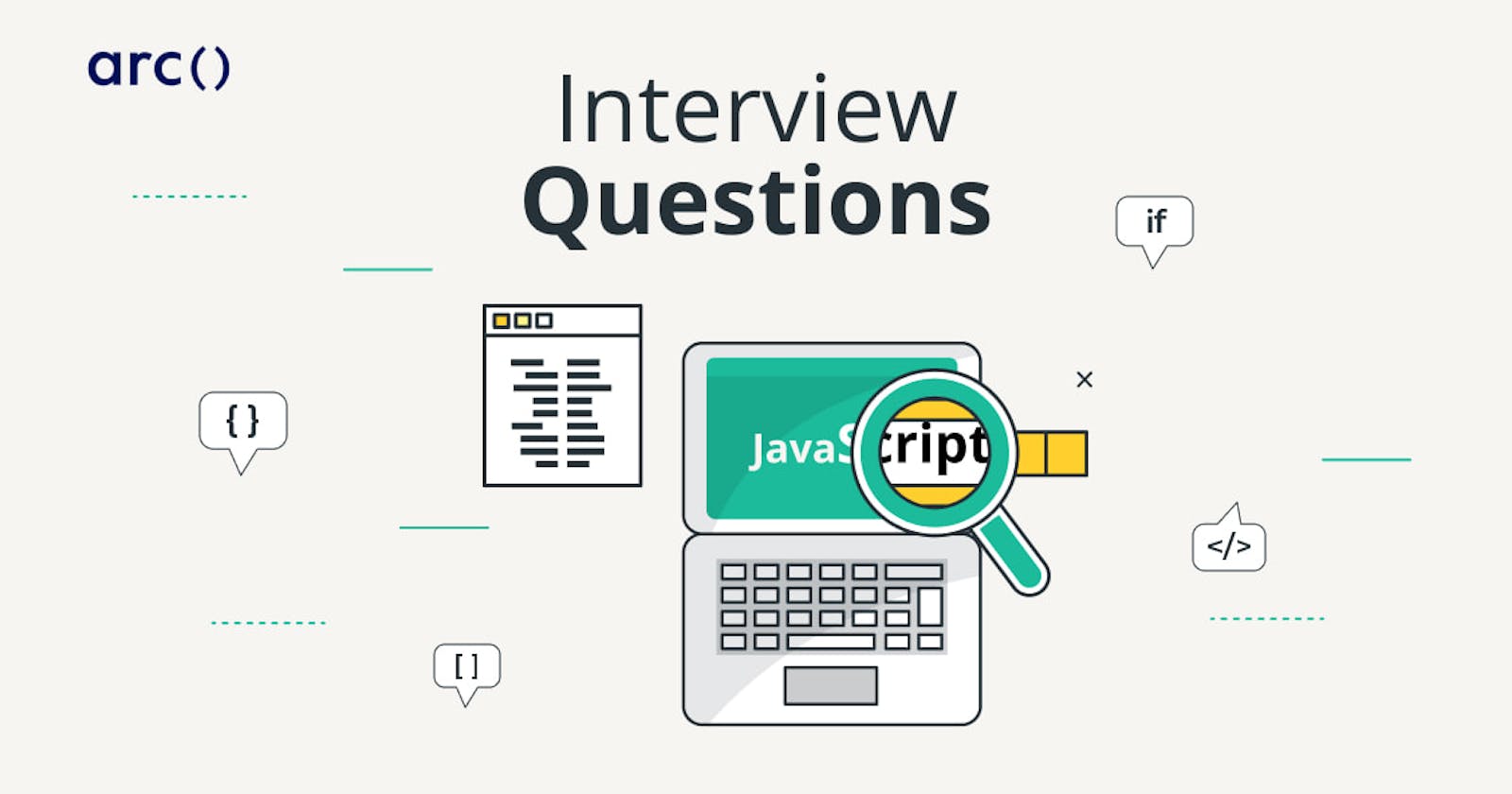"Mastering ES6: A Guide to the 10 Most Common Interview Questions"
Navigating the Essentials of ES6 for JavaScript Interviews
Table of contents
- 1. What is ES6? Have you ever used anything from ES6?
- 2. Explain the difference between var, let, and const.
- 3. What is the arrow function and How to create it?
- 4. Give an example of arrow function in es6 and list down its advantages.
- 5. Discuss spread operation in ES6 with an example.
- 6. What do you understand about the default parameter?
- 7. What are the template literals in ES6?
- 8. Tell us the difference between arrow and regular function?
- 9. Tell us the difference between seal and freeze?
- 10. Tell us the difference between seal and freeze.
In this article, we will explore the top 10 most frequently asked interview questions related to ECMAScript 2015 (ES6), the version of JavaScript that brought significant enhancements and new features to the language. Whether you're preparing for a web development interview or seeking to improve your ES6 skills, this guide will provide concise and insightful answers to these commonly encountered questions, helping you excel in your next technical interview.
1. What is ES6? Have you ever used anything from ES6?
ES6, short for ECMAScript 2015 (or ES2015), is the sixth edition of the ECMAScript standard, which is the specification that JavaScript is based on. ES6 introduced significant enhancements and new features to the JavaScript language, making it more powerful, expressive, and easier to work with for developers. Some of the notable features and improvements in ES6 include:
let and const:
letandconstprovide block-scoped variable declarations, replacingvar.Arrow Functions: Arrow functions offer a concise syntax for writing functions.
Template Literals: Template literals allow for easy string interpolation and multiline strings.
Destructuring: Destructuring simplifies the extraction of values from objects and arrays.
Spread and Rest Operators: These operators simplify working with arrays and object properties.
Classes: ES6 introduced a more structured way to create classes and object-oriented programming in JavaScript.
Modules: ES6 modules enable better organization and encapsulation of code.
Promises: Promises are a more elegant way to handle asynchronous operations.
Enhanced Object Literals: New ways to define object properties and methods.
Default Parameters: Default parameter values make function declarations more flexible.
Generators: Generators enable the creation of iterators in a simpler way.
Map and Set: These data structures provide better alternatives to plain objects and arrays for certain use cases.
Symbol: Symbols are unique and immutable values, often used for defining object properties.
Async/Await: ES6 introduced asynchronous programming using the
asyncandawaitkeywords, making asynchronous code more readable and maintainable.
Regarding usage:
Yes, I have experience with ES6 features. I've used many of these features in JavaScript development to write more concise, readable, and maintainable code. For example, I've used arrow functions for shorter function expressions, template literals for cleaner string formatting, and destructuring to extract values from objects and arrays more efficiently. Additionally, I've worked extensively with ES6 classes and modules to structure and organize code in a more modular fashion. Overall, ES6 has greatly improved the JavaScript language and my ability to write efficient and elegant code.
2. Explain the difference between var, let, and const.
In JavaScript, var, let, and const are used to declare variables, but they have different scoping rules and behaviors. Here's a breakdown of the differences:
var(Function-Scoped and Hoisted):Variables declared with
varare function-scoped. This means they are only accessible within the function in which they are declared.Variables declared with
varare hoisted to the top of their containing function or global scope. This means you can use avarvariable before it's declared, but it will beundefined.varvariables can be redeclared within the same scope without any errors.
javascriptCopy code
function example() {
var x = 10;
if (true) {
var x = 20; // This reassigns the outer 'x'
console.log(x); // 20
}
console.log(x); // 20
}
let(Block-Scoped):Variables declared with
letare block-scoped. They are only accessible within the nearest enclosing block, whether that's a loop, an if statement, or a function.letvariables are not hoisted to the top of the block, so you can't use them before they are declared.You can't redeclare a variable with
letin the same scope.
javascriptCopy code
function example() {
let x = 10;
if (true) {
let x = 20; // This is a new variable in this block
console.log(x); // 20
}
console.log(x); // 10
}
const(Block-Scoped, Immutable):Variables declared with
constare also block-scoped likelet.constvariables, as the name suggests, are constant. Once you assign a value to aconstvariable, you cannot reassign it to a different value.Like
let,constvariables are not hoisted.
javascriptCopy code
function example() {
const x = 10;
if (true) {
const x = 20; // This is a new constant in this block
console.log(x); // 20
}
console.log(x); // 10
}
In practice, it's recommended to use let when you need to reassign a variable, and const when the variable should not be reassigned. Avoid using var in modern JavaScript development, as it can lead to unexpected behavior due to its function-scoped and hoisting characteristics.
3. What is the arrow function and How to create it?
An arrow function in JavaScript is a concise way to write function expressions. Arrow functions were introduced in ECMAScript 2015 (ES6) and provide a shorter syntax for defining functions compared to traditional function expressions. They are especially useful for creating anonymous functions or functions with simple, single expressions.
Here's the basic syntax for creating an arrow function:
javascriptCopy code
const functionName = (parameters) => {
// Function body
return expression; // Optional return statement
};
Let's break down the components of an arrow function:
const: You use theconstkeyword (orletif the function needs to be reassigned) to declare a constant variable that holds the function.functionName: This is the name of the function. You can omit it for anonymous functions or give it a name if you want to reference the function later.(parameters): These are the function parameters, similar to the parameters in traditional function expressions. You can have zero or more parameters enclosed in parentheses. If there's only one parameter, you can omit the parentheses.=>: The arrow (=>) separates the parameters from the function body and indicates that you're defining an arrow function.{}: These curly braces contain the function body. If the function body is a single expression, you can omit the curly braces and thereturnkeyword for a more concise syntax.return expression;(optional): If the function body is enclosed in curly braces, you can use thereturnstatement to specify the value to be returned. If the function body is a single expression, it's implicitly returned without usingreturn.
Here are some examples to illustrate arrow functions:
- A basic arrow function with no parameters:
javascriptCopy code
const greet = () => {
return "Hello, world!";
};
- An arrow function with a single parameter:
javascriptCopy code
const double = (x) => {
return x * 2;
};
// When there's only one parameter, you can omit the parentheses:
const triple = x => x * 3;
- An arrow function with multiple parameters:
javascriptCopy code
const add = (a, b) => {
return a + b;
};
- Arrow function with a single expression (no curly braces or
returnstatement):
javascriptCopy code
const square = x => x * x;
Arrow functions are particularly handy for short, simple functions, but they may not be suitable for more complex functions that require multiple statements or access to the this context, as arrow functions do not have their own
4. Give an example of arrow function in es6 and list down its advantages.
Certainly! Here's an example of an arrow function in ES6:
javascriptCopy code
// Traditional function expression
function add(a, b) {
return a + b;
}
// Arrow function equivalent
const addArrow = (a, b) => a + b;
Now, let's list down the advantages of arrow functions in ES6:
Concise Syntax: Arrow functions have a shorter and more concise syntax, making your code cleaner and easier to read, especially for simple functions.
Implicit Return: Arrow functions with a single expression automatically return the result of that expression without needing the
returnkeyword. This simplifies the code for functions that perform a single operation.No Binding of
this: Arrow functions do not have their ownthisbinding. Instead, they inherit thethisvalue from their enclosing context. This behavior is especially useful when working with callback functions or event handlers within objects, as you don't need to usebind,call, orapplyto preserve the correctthisvalue.javascriptCopy code const obj = { value: 42, getValue: function () { return this.value; }, getValueArrow: () => this.value // this will refer to the outer scope };No Arguments Object: Arrow functions do not have their own
argumentsobject. This can help avoid potential confusion and issues when dealing with function arguments.Lexical Scoping: Arrow functions have lexical scoping for variables. This means they capture the variables from their surrounding context, making it predictable and easier to understand.
Ease of Use in Callbacks: Arrow functions are often used for concise callback functions in higher-order functions like
map,filter, andreduce.
Here's an example using map to demonstrate the conciseness and clarity of arrow functions:
javascriptCopy code
const numbers = [1, 2, 3, 4, 5];
// Using a traditional function expression
const squared = numbers.map(function (x) {
return x * x;
});
// Using an arrow function
const squaredArrow = numbers.map(x => x * x);
In summary, arrow functions in ES6 offer a more concise and readable way to write functions, especially for simple, one-expression functions. They also provide predictable this behavior, which can help avoid common issues related to scoping and context in JavaScript.
5. Discuss spread operation in ES6 with an example.
The spread operator (...) in ES6 is a versatile feature that allows you to manipulate arrays and objects in various ways. It's used to spread the elements of an iterable (like an array or an object with iterable properties) into a new array or object. This operator simplifies many common tasks in JavaScript, such as copying arrays, merging arrays, and creating modified versions of objects. Let's discuss the spread operator with examples:
i**. Copying Arrays:**
You can use the spread operator to create a shallow copy of an array, which is a new array with the same elements as the original.
javascriptCopy code
const originalArray = [1, 2, 3];
const copyArray = [...originalArray];
console.log(copyArray); // [1, 2, 3]
console.log(originalArray === copyArray); // false (not the same reference)
ii**. Merging Arrays:**
You can merge multiple arrays into a single array using the spread operator.
javascriptCopy code
const array1 = [1, 2, 3];
const array2 = [4, 5, 6];
const mergedArray = [...array1, ...array2];
console.log(mergedArray); // [1, 2, 3, 4, 5, 6]
iii**. Adding Elements to an Array:**
You can add elements to an array while spreading it.
javascriptCopy code
const originalArray = [1, 2, 3];
const newArray = [...originalArray, 4, 5];
console.log(newArray); // [1, 2, 3, 4, 5]
iv**. Spreading Object Properties:**
The spread operator can also be used with objects to create shallow copies or merge objects.
javascriptCopy code
const originalObject = { name: 'John', age: 30 };
const copyObject = { ...originalObject };
console.log(copyObject); // { name: 'John', age: 30 }
console.log(originalObject === copyObject); // false (not the same reference)
v**. Merging Objects:**
You can merge two objects into a new object using the spread operator.
javascriptCopy code
const object1 = { a: 1, b: 2 };
const object2 = { b: 3, c: 4 };
const mergedObject = { ...object1, ...object2 };
console.log(mergedObject); // { a: 1, b: 3, c: 4 }
vi**. Creating Copies with Modifications:**
You can create a new object by copying an existing one and making modifications using the spread operator.
javascriptCopy code
const person = { name: 'Alice', age: 25 };
const updatedPerson = { ...person, age: 26 };
console.log(updatedPerson); // { name: 'Alice', age: 26 }
The spread operator is a powerful tool for working with arrays and objects in JavaScript, and it's commonly used for tasks like copying, merging, and modifying data structures in a concise and readable manner.
6. What do you understand about the default parameter?
Default parameters, introduced in ECMAScript 2015 (ES6), are a feature in JavaScript that allows you to assign default values to function parameters. Default parameters provide a way to define a fallback value that will be used if the argument for a specific parameter is not provided when the function is called. This is especially useful when you want to ensure that a function can handle missing or undefined arguments gracefully.
Here's the basic syntax for defining default parameters in a function:
javascriptCopy code
function functionName(parameter1 = defaultValue1, parameter2 = defaultValue2, ...) {
// Function code
}
Key points about default parameters:
Default Values: You can assign default values to one or more parameters by using the
=operator followed by the default value expression.Order Matters: Default parameters should come after non-default parameters in the function's parameter list. Parameters with defaults cannot be followed by parameters without defaults.
Undefined or Missing Arguments: If you call the function and provide an argument for a parameter, that argument will take precedence. If you don't provide an argument or pass
undefined, the default value will be used.
Here are some examples to illustrate default parameters:
javascriptCopy code
// Basic example with a default parameter
function greet(name = 'Guest') {
console.log(`Hello, ${name}!`);
}
greet(); // Outputs: "Hello, Guest!"
greet('Alice'); // Outputs: "Hello, Alice!"
// Default parameter with mathematical expression
function calculateArea(width = 5, height = 3) {
return width * height;
}
console.log(calculateArea()); // Outputs: 15
console.log(calculateArea(6, 4)); // Outputs: 24
// Default parameter with a function call
function logInfo(message, timestamp = new Date()) {
console.log(`${message} - ${timestamp}`);
}
logInfo('Log entry'); // Outputs the current timestamp
logInfo('Another entry', new Date(2023, 0, 15)); // Outputs the provided timestamp
Default parameters are especially handy for making functions more robust and self-contained, as they reduce the need for explicit checks for undefined or missing arguments within the function body.
7. What are the template literals in ES6?
Template literals, introduced in ECMAScript 2015 (ES6), are a feature in JavaScript that allows you to create more flexible and expressive strings. They provide a convenient way to embed variables and expressions within string literals using backticks (```) as delimiters. Template literals offer several advantages over traditional string concatenation, making string manipulation and interpolation cleaner and more readable.
Here's the basic syntax for template literals:
javascriptCopy code
const variable = 'value';
const templateLiteral = `This is a template literal with ${variable}.`;
Key features and benefits of template literals:
String Interpolation: You can easily interpolate variables or expressions within template literals using
${...}. This syntax allows you to include dynamic content directly within the string.javascriptCopy code const name = 'Alice'; console.log(`Hello, ${name}!`); // Outputs: "Hello, Alice!"Multiline Strings: Template literals support multiline strings without the need for line breaks or concatenation operators. This simplifies the creation of strings that span multiple lines.
javascriptCopy code const multiline = ` This is a multiline string.`;Embedded Expressions: You can include complex expressions within
${...}for more dynamic string construction.javascriptCopy code const a = 5; const b = 3; console.log(`The sum of ${a} and ${b} is ${a + b}.`); // Outputs: "The sum of 5 and 3 is 8."Tagged Templates: Template literals can be used with tag functions, which allows for advanced string processing and customization.
javascriptCopy code function myTag(strings, ...values) { // Custom string processing logic here } const result = myTag`The sum of ${a} and ${b} is ${a + b}.`;
Overall, template literals provide a more elegant and readable way to work with strings in JavaScript, particularly when dealing with dynamic or multiline text. They have become a standard practice for string interpolation and are widely used in modern JavaScript development.
8. Tell us the difference between arrow and regular function?
Arrow functions and regular (or traditional) functions in JavaScript serve the same fundamental purpose: defining functions that can be called to execute a block of code. However, they have some key differences in terms of syntax, behavior, and usage. Let's compare arrow functions and regular functions:
1. Syntax:
Arrow Function:
Arrow functions have a concise and simplified syntax.
They are defined using the
=>(fat arrow) operator.Arrow functions can have both implicit and explicit return statements.
They don't require parentheses for single parameters.
javascriptCopy code
const add = (a, b) => a + b;
Regular Function:
Traditional functions have a more verbose syntax.
They are defined using the
functionkeyword.Traditional functions require explicit
returnstatements to return values.They require parentheses for parameters, even for a single parameter.
javascriptCopy code
function add(a, b) {
return a + b;
}
2. this Binding:
Arrow Function:
- Arrow functions do not have their own
thisbinding. Instead, they inherit thethisvalue from their enclosing (lexical) context. This behavior can be useful in certain cases but may lead to unexpected results if used incorrectly.
- Arrow functions do not have their own
javascriptCopy code
const obj = {
name: 'Alice',
sayHello: () => {
console.log(`Hello, ${this.name}!`); // 'this' refers to the global context, not 'obj'
}
};
Regular Function:
- Regular functions have their own
thisbinding, which is determined by how they are called (the calling context). This behavior allows traditional functions to be more flexible in terms ofthisbinding.
- Regular functions have their own
javascriptCopy code
const obj = {
name: 'Alice',
sayHello: function () {
console.log(`Hello, ${this.name}!`); // 'this' refers to 'obj'
}
};
3. Arguments Object:
Arrow Function:
- Arrow functions do not have their own
argumentsobject. Instead, they inherit theargumentsobject from their enclosing function or block, which can lead to unexpected behavior in some cases.
- Arrow functions do not have their own
javascriptCopy code
function foo() {
const arrowFunc = () => {
console.log(arguments); // This will log the 'arguments' of 'foo'
};
arrowFunc();
}
foo(1, 2, 3);
Regular Function:
- Regular functions have their own
argumentsobject, which represents the arguments passed to the function. This can be accessed directly within the function.
- Regular functions have their own
javascriptCopy code
function foo() {
console.log(arguments); // This logs the arguments passed to 'foo'
}
foo(1, 2, 3);
In summary, arrow functions are more concise and have a different behavior regarding this binding and the arguments object compared to regular functions. The choice between arrow functions and regular functions depends on the specific use case and your requirements. Arrow functions are often favored for simple, short functions, while regular functions are more versatile and suitable for a wider range of scenarios, especially when you need control over this or access to the arguments object.
9. Tell us the difference between seal and freeze?
In JavaScript, both Object.seal() and Object.freeze() are methods used to restrict the modification of objects, but they provide different levels of immutability and flexibility. Here are the key differences between seal and freeze:
1. Object.seal():
When you seal an object using
Object.seal(obj), you prevent the addition or deletion of properties, but you can still modify the values of existing properties.You can change the values of existing properties, including changing their data type or value.
Property descriptors (such as configurability, writability, and enumerability) can be altered for existing properties, but new properties cannot be added.
Sealed objects are not extensible, which means you cannot add new properties to them.
Attempting to add or delete properties or make an object extensible after sealing it will not throw an error, but it will have no effect.
Example of Object.seal():
javascriptCopy code
const obj = { name: 'Alice', age: 30 };
Object.seal(obj);
obj.age = 31; // Allowed, you can modify existing property values
obj.location = 'Wonderland'; // Not allowed, you cannot add new properties
delete obj.name; // Not allowed, you cannot delete properties
Object.defineProperty(obj, 'age', { writable: false }); // Allowed, you can change property descriptors
Object.defineProperty(obj, 'job', { value: 'Engineer' }); // Not allowed, you cannot add new properties
2. Object.freeze():
When you freeze an object using
Object.freeze(obj), you make the object completely immutable. No changes to the object's properties, values, or property descriptors are allowed.You cannot modify the values of existing properties.
You cannot add or delete properties.
Property descriptors are fixed; you cannot change them.
Example of Object.freeze():
javascriptCopy code
const obj = { name: 'Alice', age: 30 };
Object.freeze(obj);
obj.age = 31; // Not allowed, you cannot modify property values
obj.location = 'Wonderland'; // Not allowed, you cannot add new properties
delete obj.name; // Not allowed, you cannot delete properties
Object.defineProperty(obj, 'age', { writable: false }); // Not allowed, you cannot change property descriptors
Object.defineProperty(obj, 'job', { value: 'Engineer' }); // Not allowed, you cannot add new properties
In summary, Object.seal() allows for some flexibility by permitting modifications to existing properties and property descriptors but disallows adding or deleting properties. Object.freeze(), on the other hand, provides full immutability, preventing any changes to the object, its properties, or property descriptors. Your choice between the two depends on the level of immutability and flexibility you need for your object.
10. Tell us the difference between seal and freeze.
for...of and for...in are both loops in JavaScript, but they serve different purposes and are used with different types of data structures. Here are the key differences between for...of and for...in:
1. for...of Loop:
Purpose: The
for...ofloop is used for iterating over the values of iterable objects, such as arrays, strings, maps, sets, and more. It gives you direct access to the values themselves.Syntax: The syntax of the
for...ofloop is as follows:javascriptCopy code for (const value of iterable) { // Code to be executed for each value }Example:
javascriptCopy code const numbers = [1, 2, 3]; for (const num of numbers) { console.log(num); } // Outputs: // 1 // 2 // 3
2. for...in Loop:
Purpose: The
for...inloop is used for iterating over the properties (keys) of objects. It gives you access to the property names (keys), which are strings.Syntax: The syntax of the
for...inloop is as follows:javascriptCopy code for (const key in object) { // Code to be executed for each property }Example:
javascriptCopy code const person = { name: 'Alice', age: 30, job: 'Engineer' }; for (const key in person) { console.log(key, person[key]); } // Outputs: // name Alice // age 30 // job Engineer
Key Differences:
for...ofis used to iterate over the values of iterable objects, whereasfor...inis used to iterate over the properties (keys) of objects.for...ofprovides direct access to the values themselves, making it suitable for iterating over arrays, strings, and other iterable data structures.for...inprovides access to the property names (keys) of objects. It's typically used for iterating over the properties of plain objects or objects with enumerable properties.for...ofis not suitable for iterating over objects because objects are not iterable by default. It's designed for data structures that implement the iterable protocol.for...inmay iterate over inherited properties if not used with appropriate checks, which can lead to unexpected behavior. To avoid this, you should usehasOwnPropertyor use theObject.keys(),Object.values(), orObject.entries()methods in conjunction withfor...oforforEachwhen iterating over objects.
In summary, choose for...of when you need to iterate over the values of iterable objects like arrays, and use for...in when you need to iterate over the properties of objects, but be cautious when using it with inherited properties or non-object values.